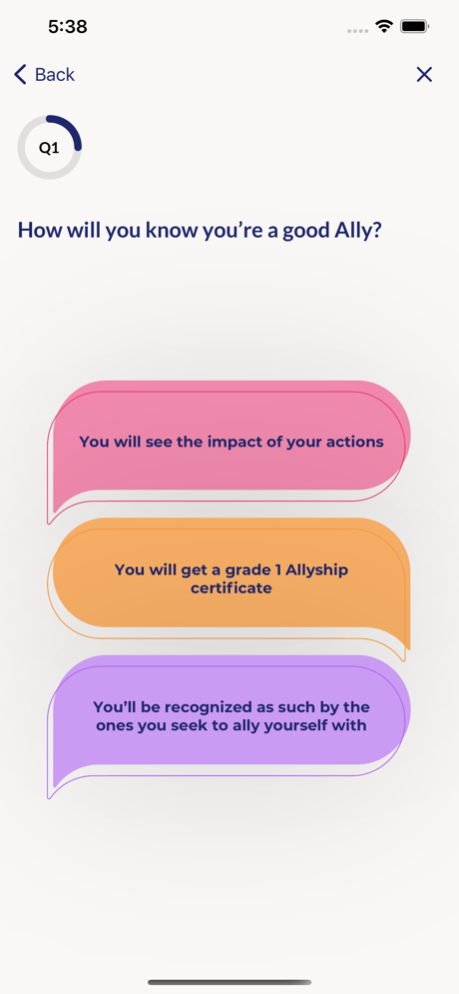ALLY by ila 3.0.15
Continue to app
Free Version
Publisher Description
How do you support someone facing abuse in the streets or struggling when it’s needed the most?
Fun fact: Did you know that trained bystanders are 87% more likely to intervene? Think about it, if you saw someone being abused in public you would probably want to help them somehow… but how? With ALLY, we’re providing real-time training for real-time impact.
Currently, there are 327 gender-based violence applications out there. 47% of those have a ‘SOS’ button as their main feature and 0 are focused on equipping bystanders: the first people around when help is needed. That’s where we come in. ALLY is the first application to upskill bystanders and harness them as a support system to help those being abused. But we won’t stop there. Our aim is to turn your local stores employees into allies too. So that stores also become safe spaces.
Basically, we turn local stores into safe spaces and bystanders into active Allies so that you can both get help or provide it when needed.
Ready to join the movement and start your Ally journey?
1. Take our quick and easy Allyship training to learn how to efficiently support people around you.
2. Check the listed Ally stores around you to know where to get help when you or someone you know need it.
3. Grow the Ally community by sharing the app with your network and getting more people to be certified Allies.
Together we can make a difference to people facing abuse and create safer cities.
Oct 24, 2023
Version 3.0.15
Bug fixes.
About ALLY by ila
ALLY by ila is a free app for iOS published in the Kids list of apps, part of Education.
The company that develops ALLY by ila is Ila Generation. The latest version released by its developer is 3.0.15.
To install ALLY by ila on your iOS device, just click the green Continue To App button above to start the installation process. The app is listed on our website since 2023-10-24 and was downloaded 1 times. We have already checked if the download link is safe, however for your own protection we recommend that you scan the downloaded app with your antivirus. Your antivirus may detect the ALLY by ila as malware if the download link is broken.
How to install ALLY by ila on your iOS device:
- Click on the Continue To App button on our website. This will redirect you to the App Store.
- Once the ALLY by ila is shown in the iTunes listing of your iOS device, you can start its download and installation. Tap on the GET button to the right of the app to start downloading it.
- If you are not logged-in the iOS appstore app, you'll be prompted for your your Apple ID and/or password.
- After ALLY by ila is downloaded, you'll see an INSTALL button to the right. Tap on it to start the actual installation of the iOS app.
- Once installation is finished you can tap on the OPEN button to start it. Its icon will also be added to your device home screen.